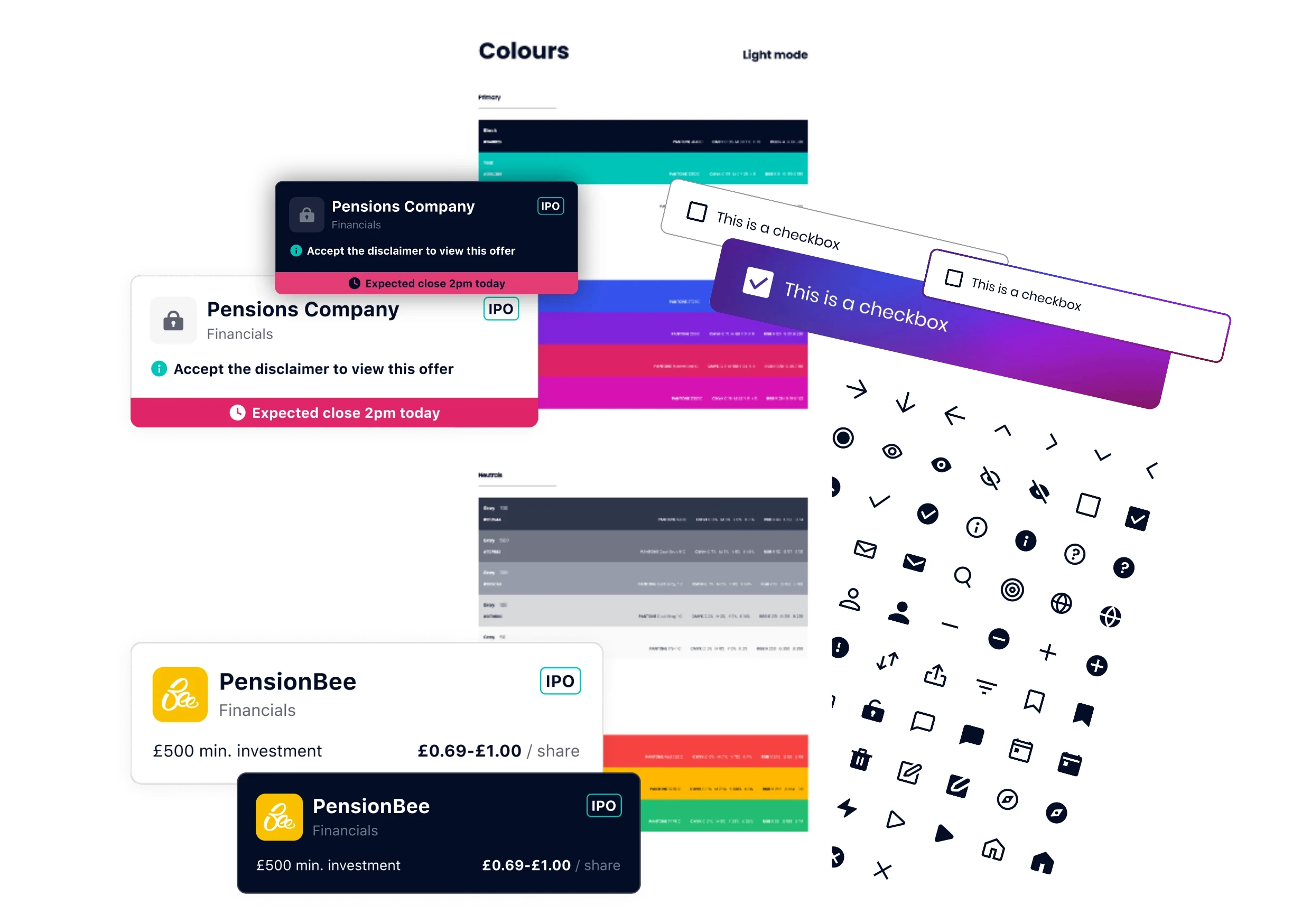Self service tool to change a worker type
Companies grow. Contractors become employees. It should be easy, but it wasn't. Now it is. This matters because it removes a real obstacle in how companies evolve their workforce on Deel.
Industry
Global HR and Payroll
Client
Deel
Service
Product Design
Date
2024
Challenge
The way customers use Deel evolves over time. Initially, they come to Deel to hire a contractor, but their requirements often change, leading to a desire to employ that contractor as a full-time employee as seamless as possible.
In 2024 in total, customers converted 1,254 IC to EOR contracts.
Goal
Currently, there is no easy way to change a worker type. The process is cumbersome and it's difficult for customer to understand the implication of this conversation. Since some worker types generates significantly more revenue than others (like EOR compared to IC) every missed opportunity for a conversion results in lost potential revenue.
The goal is to reduce friction, increase successful conversions, and provide a clear, user-friendly experience for both clients and employees changing worker types.
Solution
We are building a streamlined contract conversion framework within Deel's platform.
This feature will guide clients through an efficient conversion process, pre-filling existing data and automating steps where possible. It will include clear comparison between the starting and the endin
contracts, simplify the termination and new contract creation process, and facilitate smooth employee onboarding.
Revenue generated by transitions before the launch of this service were around $2400 per month, after the implementation we reached $14000 per month.
To read more in-depth, please check my Design stories article
Change worker type initial screens, after selecting the worker type destination, an educational modal will be shown to explain the user what is going to happen when they proceed.
Two screens part of the contract creation flow. The first one is the worker's details page and the second is the compensation and dates details.
Other two pages from the flow. The contract quote creation (available only for some worker type) and the client's worker profile page with a timeline that show the status of the process.
Worker side, the invitation email and the new worker's page with the onboarding checklist to complete.